

Transforming your workplace support system can be simple and straightforward. With Hereworks Solve, you can create a seamless, location-aware ticketing system that puts help right at your occupants' fingertips. Here's your practical roadmap to get from proof of concept to full deployment in three strategic steps.
Before diving into implementation, it's crucial to understand what makes Solve unique. Solve assets are the designated, functional areas within your building that provide measurable value to occupants and your organisation. Think of them as the touchpoints where people interact with your space—meeting rooms, workstations, collaboration areas, phone booths, lounges, tea stations, restrooms, lobbies, and print bays.
Each asset becomes a smart support hub where occupants can instantly report issues, request help, or access information – all simply by scanning a tag.
Choose Your Assets Strategically
The success of your implementation hinges on selecting the right assets. Start by asking these critical questions:
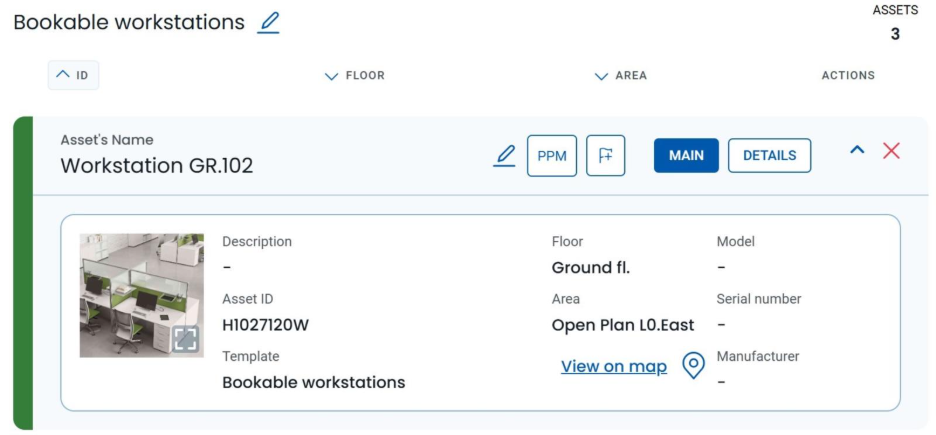
Map Your Expected Ticket Types
Different assets generate different types of requests. Plan for these four categories:
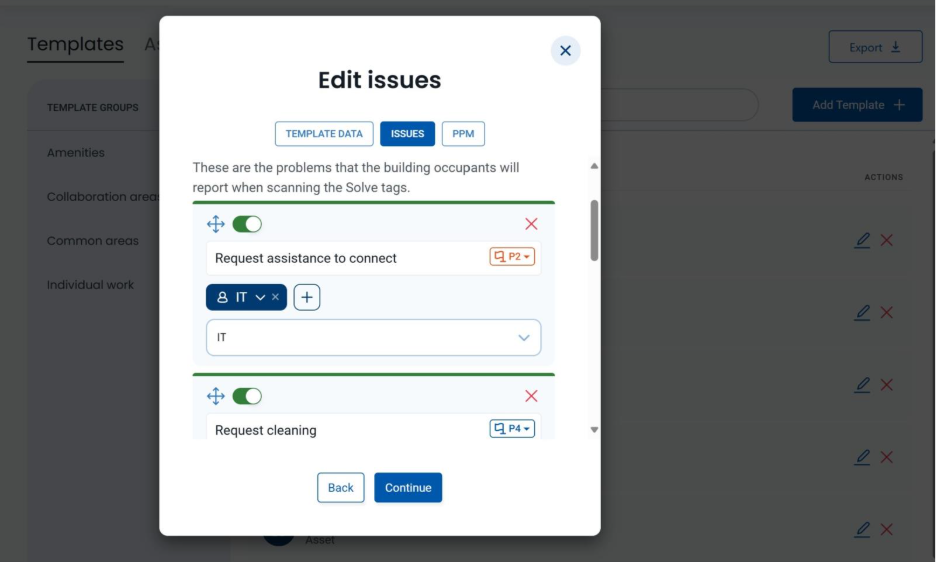
Establish Smart Naming Conventions
Create a consistent, location-aware naming system that's intuitive for users:
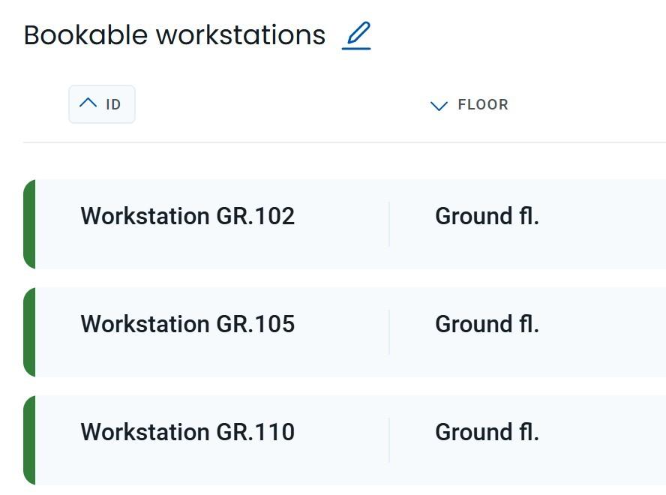
Deliverables:
✅ Specific assets identified
✅ Clear naming convention established
✅ 3-5 expected ticket types documented
✅ Asset selection rationale defined
✅ Asset templates created
Optimise Tag Placement for Maximum Impact
The physical placement of your Solve tags can make or break user adoption. Consider these placement options:
Direct Asset Placement: Mounted directly on equipment or furniture
Proximity Placement: On nearby walls or surfaces
Signage Integration: Incorporated into existing information boards
Design Your Ticket Routing Strategy
Efficient ticket routing ensures rapid response and resolution:
1. Immediate Considerations:
2. Future-proofing:
Deliverables:
✅ Exact tag placement locations decided
✅ Ticket routing destinations confirmed
✅ Integration requirements identified for proposal phase
Define Roles and Responsibilities
Success depends on clear ownership and accountability:
1. Setup Team:
2. End Users:
3. Response Team:
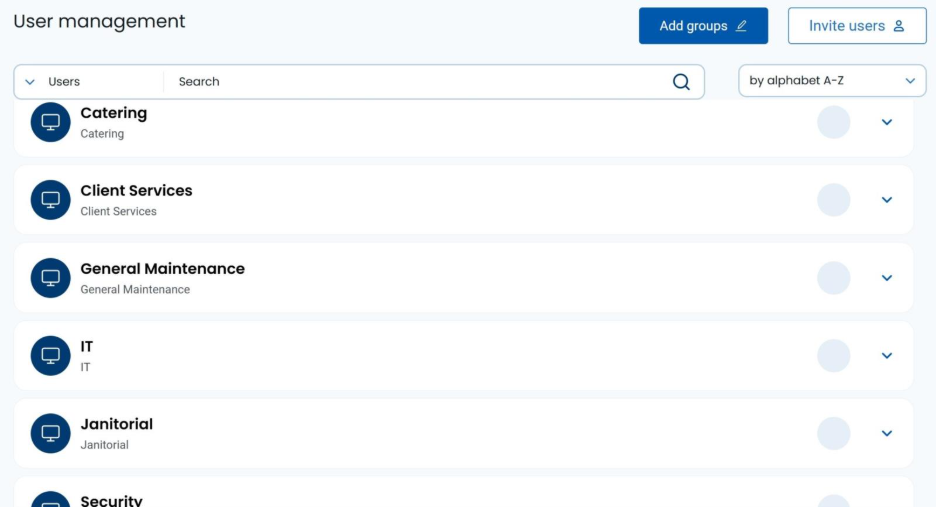
Build Your Adoption Strategy
Technology alone doesn't drive adoption—people do. Plan for:
1. Communication:
2. Training:
Feedback Loop:
Deliverables:
✅ Implementation logistics defined
✅ Target user groups identified
✅ Response teams assigned and prepared
✅ Adoption and communication plan created
Ready to transform your workplace support system? This three-step framework provides the foundation for a successful Hereworks Solve implementation. Remember: the goal isn't perfection from day one—it's creating a system that evolves with your workplace needs and genuinely improves the workplace experience.
.png)
Solve Q2 & Q3 Release Notes: Smarter Maps, Faster Navigation, and Better Analytics

Hereworks Solve Use Cases: From Invisible Issues to Measurable Results

From Concept to Implementation: Your 3-Step Guide to Deploying Hereworks Solve
.png)
Solve Q2 & Q3 Release Notes: Smarter Maps, Faster Navigation, and Better Analytics

Hereworks Solve Use Cases: From Invisible Issues to Measurable Results

From Concept to Implementation: Your 3-Step Guide to Deploying Hereworks Solve