
.png)
At Solve, we're all about helping you report and resolve workplace issues in seconds—no apps, no logins, no friction. This time, we’ve rolled out a set of updates designed to make your issue management process faster, clearer, and more organized.
Here’s what’s new:
Scrolling through a long list of reported issues? That’s history.
We’ve introduced pagination to the Tickets screen so you can now navigate large volumes of tickets without slowing down your workflow.
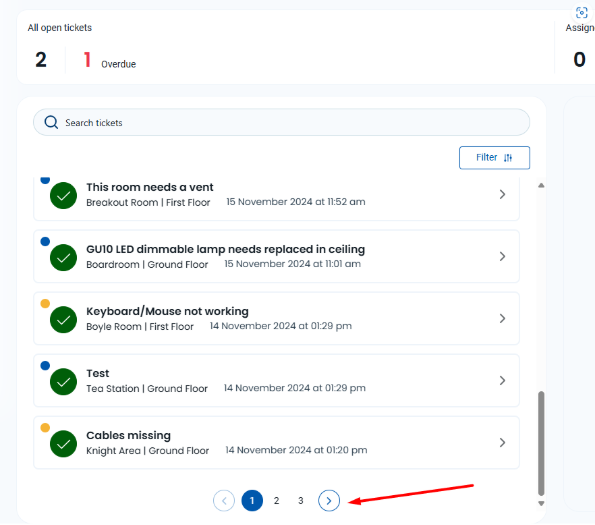
You can now tag reported issues with more accurate location typesThis means faster identification, better reporting accuracy, and more efficient resolution by facilities teams.
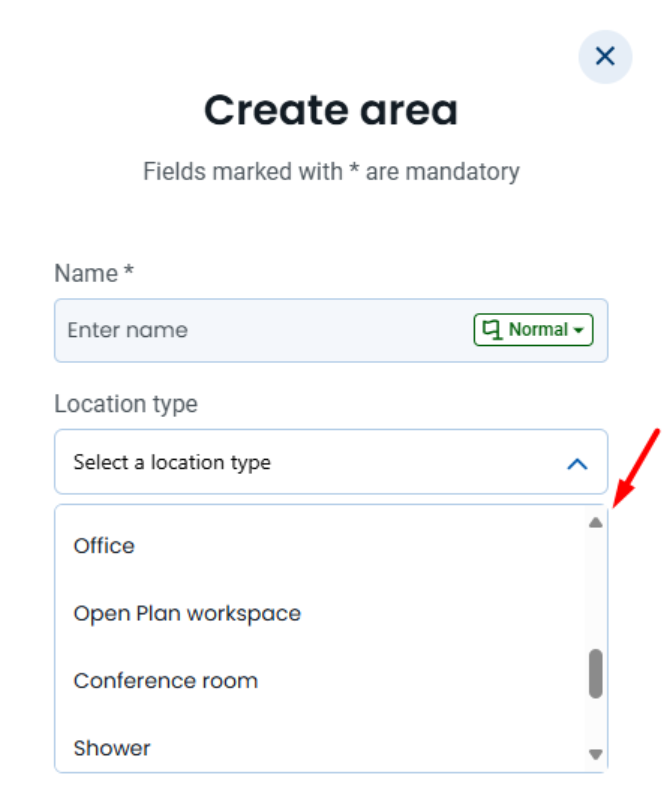
Need to keep your eyes on a high-priority issue? Now you can.
With our new Pin Ticket functionality, any ticket can be pinned to the top of your list—so it’s always within reach.
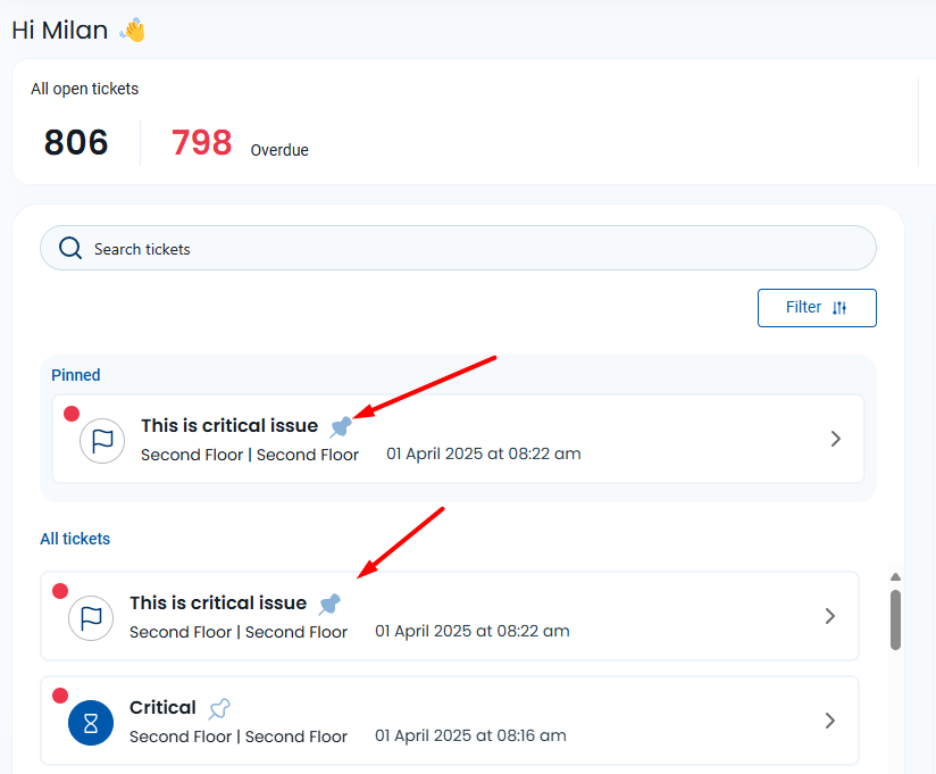
We’ve improved reporting. If an issue is submitted without email, but the reporter’s email is available in the URL, you can choose to automatically retrieve and display it in the ticket.
More clarity, less chasing people down.
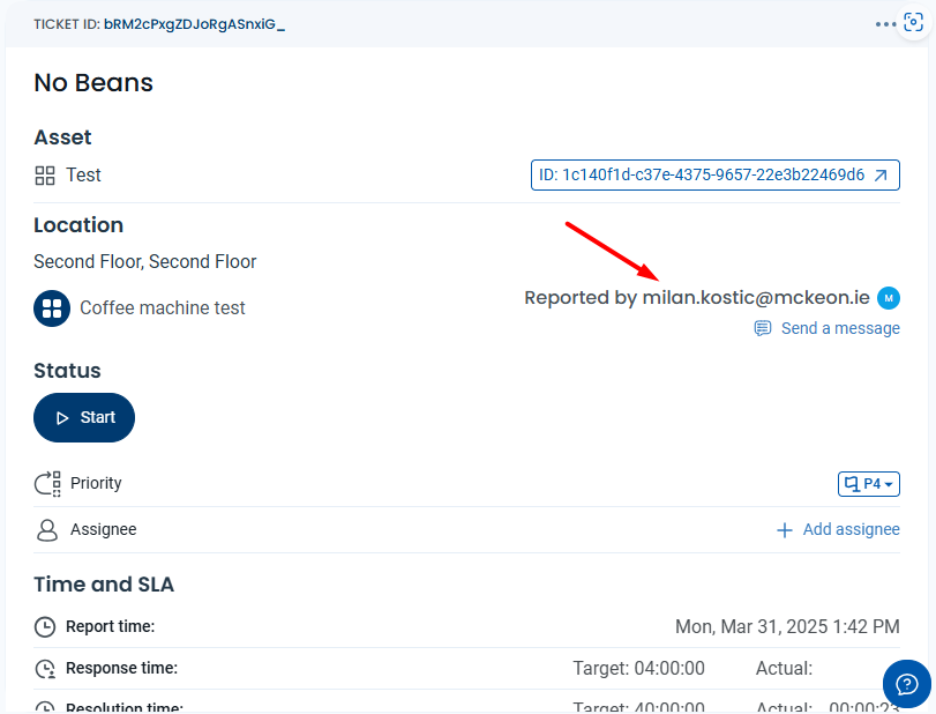
Our mission with the Solve mobile app? Speed. Simplicity. Zero friction.
This month’s mobile release is all about supercharging how you manage assets and users—right from your phone.
Users can now add an asset tag using the NFC tag feature in the Insights mobile app.
Less manual entry, more automation.
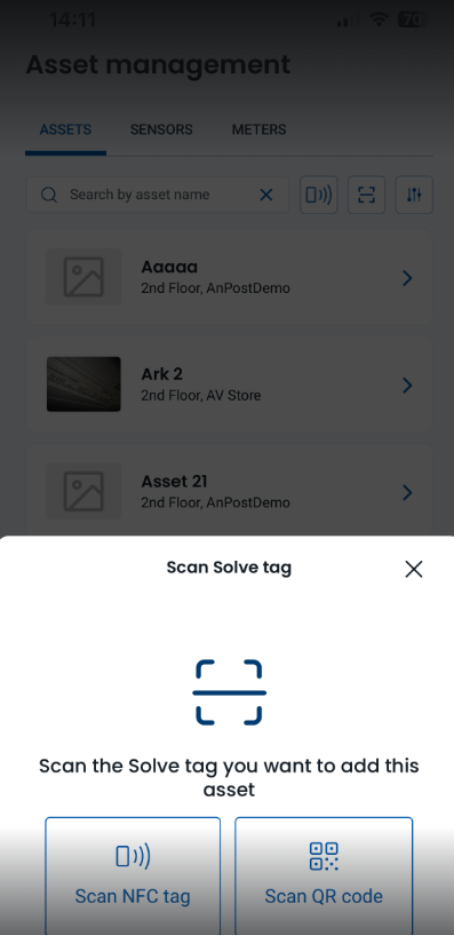
A new Search by NFCTag feature allows users to retrieve asset information by simply tapping its tag.
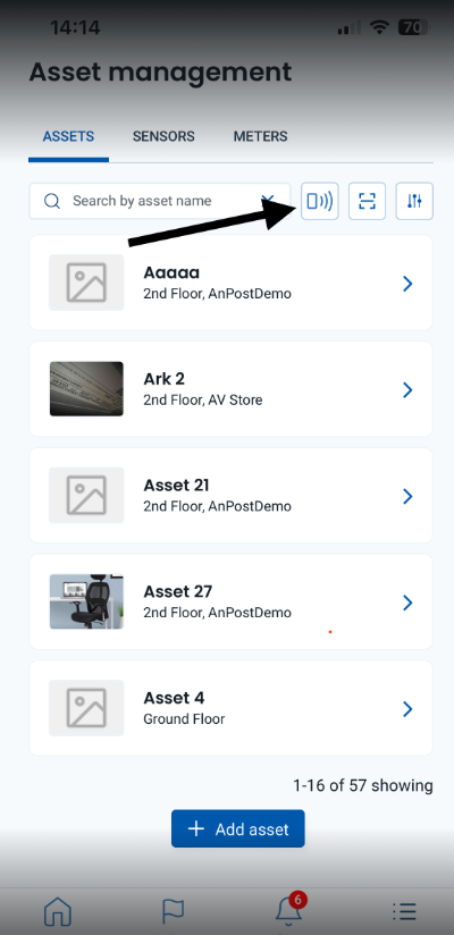
Managing user groups on the go just got easier.
We’ve rolled out a new user management screen in the mobile app with an upgraded UI for faster navigation and a cleaner experience.
(Currently supports user groups, with more coming soon.)
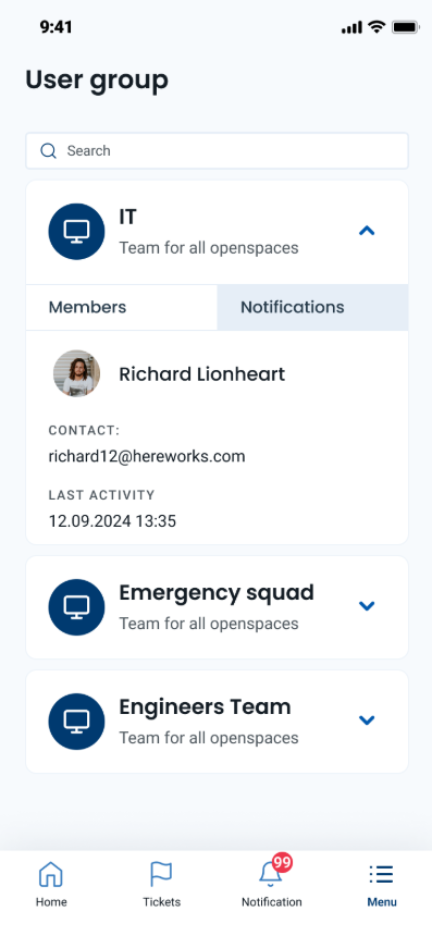
Every update is designed to make Solve on mobile just as powerful as desktop—only faster and in your pocket.
That’s it for Q1—each of these updates brings you closer to a faster, simpler way to keep your workspace running smoothly.
Got feedback? We’re all ears.
Have a suggestion for the next release? Drop us a line.

Where to Place Your Solve Tags: A Strategic Guide to Maximum Adoption
.png)
Solve Q2 & Q3 Release Notes: Smarter Maps, Faster Navigation, and Better Analytics

Hereworks Solve Use Cases: From Invisible Issues to Measurable Results

Where to Place Your Solve Tags: A Strategic Guide to Maximum Adoption
.png)
Solve Q2 & Q3 Release Notes: Smarter Maps, Faster Navigation, and Better Analytics

Hereworks Solve Use Cases: From Invisible Issues to Measurable Results